Creating The Ultimate Hike Planning Checklist
The be-all-end-all guide to shake off the winter doldrums and make a hiking checklist for your adventures.
If you're anything like me, you've probably spend the winter hibernating under blankets on the couch and reading vampire novels, emerging only to visit a local park when the cabin fever reaches its zenith. No? Okay, well, either way, winter is a hard time to stay active because of weather and daylight hours. It's also a perfect time to get your hiking checklist together for spring.
WTA has a number of tools to show you how. So let's shake off the winter doldrums together and get this party started!
1. Find Your Hikes
If you're going to find some new hikes to add to your checklist, you need to be able to actually, you know, find them. That's where our handy Hiking Guide comes in.
Sort by location, trail features such as elevation gain and distance, or even filter trails by the type of pass you'll need! You can also use the Hike Finder Map to locate hikes on the map, which is great for people like me who love to do things visually.

The Hike Finder Map lets you see trailheads across the state. Sadly, it does not come with the fancy Paint overlay as pictured. (P.S.: I'm really glad WTA has an actual graphic designer.)
2. Build your list
Once you've found a few hikes you want to do, add them to your list by clicking the big ol' orange button on the hike entry that says "Save Hike to My Backpack". It's that easy! 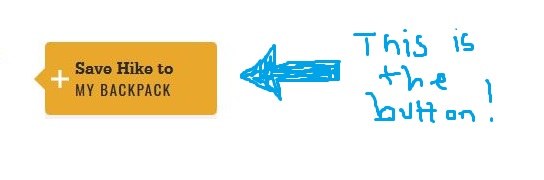
P.S.: I'm still really glad WTA has an actual graphic designer.
You can view your list of saved hikes by visiting your My Backpack and clicking "My Hikes". From there, you can even add notes to each one, like "great for summer backpacking," or "make sure to remember the tent this time."
3. Check them off ✅
In a theoretically perfect world, let's say, hypothetically, you actually hike some of these trails (wouldn't that be cool?). When you get home, you can mark them as hiked or remove them from your list if you want. But the best way to keep a catalog of where you've been and if you liked the hike is to write a trip report!
Trip reports are sort of like a journal that's shared with the hiking community at large. They help other hikers know what to expect and give you a way to remember what the outing was like after another winter of binge watching the newest season of "The Chilling Adventures of Sabrina" (trust me, it's good).
Well, that about wraps it up. Now you can save hikes to your My Backpack, make a list, check it twice and record where you've been (to help other hikers) all using the resources WTA offers. In fact, I think I've inspired myself to put down my vampire novel and take a hike this weekend. See you out there!


Comments